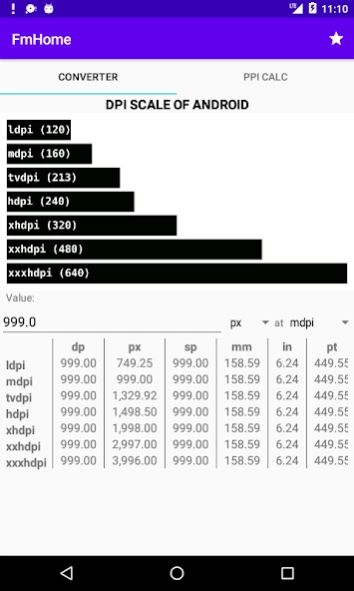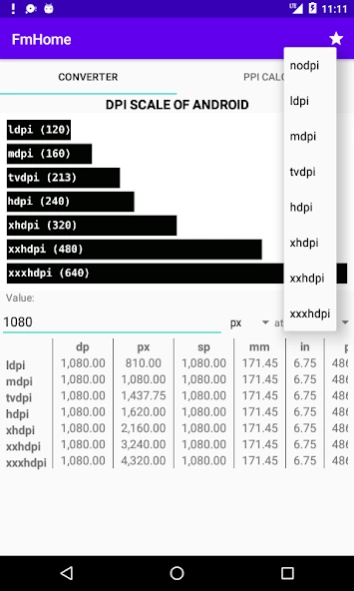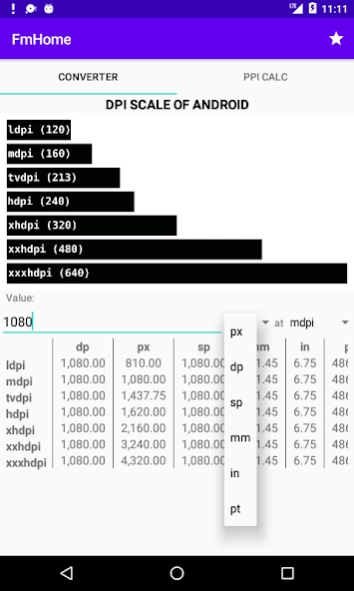PPI Calc - DPI Converter 20-03-22
Free Version
Publisher Description
PPI Calc - DPI Converter - Calculate and convert the DPI of a device based on resolution and screen size
DPI calculator - DPs converter is a small tool that helps you to calculate device resolution and convert pixels to and from DPs (density independent pixels) with less efforts.
DPI calculator - DPs converter is completely free and be updated based on users feedback.
Use cases:
Help developer calculate the dimensions for the various DPI bins (ldpi, mdpi, hdpi, xhdpi, xxhdpi and xxxhdpi) that use on mobile devices screen.
This PPI calculator (pixels per inch calculator) finds the resolution of your display based on its dimensions and the pixel count.
Explore the differences between PPI vs DPI through the DPI definition. Also, you can find some comments on the dot pitch definition and its decline in usage. Of course, this is a calculator so we'll show you how to calculate PPI and how to categorize resolution based on PPI.
PPI is a widely used acronym in tech forums on the Internet, especially those focused on display technology and smartphones. The technical PPI definition is Pixels Per Inch, and it represents a measurement of the pixel density of a screen or a digital image. The density is measured as the number of pixels that fit on a 1 inch line, hence the name.
Advantages:
• Simple use
• Offline work, fast launch
Features:
• Calculate the DPI of a device based on its resolution and screen size.
• Convert cross all DPs unit
• PPI (Pixels per inche) calculator
• no-dpi is available
Notes:
We always believe and appreciate you and everyone.
So we always try to create better and free apps.
We also listen to you, please send us feedback at any time.
Fanpage: https://www.facebook.com/hmtdev
Email: admin@hamatim.com
About PPI Calc - DPI Converter
PPI Calc - DPI Converter is a free app for Android published in the System Maintenance list of apps, part of System Utilities.
The company that develops PPI Calc - DPI Converter is HMT Developer. The latest version released by its developer is 20-03-22.
To install PPI Calc - DPI Converter on your Android device, just click the green Continue To App button above to start the installation process. The app is listed on our website since 2022-03-19 and was downloaded 3 times. We have already checked if the download link is safe, however for your own protection we recommend that you scan the downloaded app with your antivirus. Your antivirus may detect the PPI Calc - DPI Converter as malware as malware if the download link to com.hamatim.screendensityinfo is broken.
How to install PPI Calc - DPI Converter on your Android device:
- Click on the Continue To App button on our website. This will redirect you to Google Play.
- Once the PPI Calc - DPI Converter is shown in the Google Play listing of your Android device, you can start its download and installation. Tap on the Install button located below the search bar and to the right of the app icon.
- A pop-up window with the permissions required by PPI Calc - DPI Converter will be shown. Click on Accept to continue the process.
- PPI Calc - DPI Converter will be downloaded onto your device, displaying a progress. Once the download completes, the installation will start and you'll get a notification after the installation is finished.